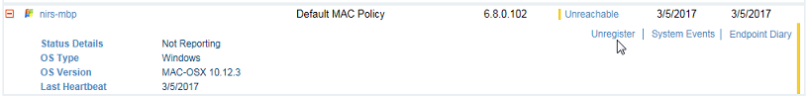Manually Unregistering Endpoints
The following procedure describes how to manually unregister an endpoint from the Endpoints list.
The unregistered endpoint's metadata and screenshot data is still retained inside the database - data already collected. will not be lost by unregistering.
If any activity was detected on the endpoint during the last 24 hours, you cannot unregister it via the Web Console; you can only perform this action from the endpoint itself.
To manually unregister an endpoint via the Web Console
-
Navigate to Configuration > Endpoint Management > Endpoints.
-
Click the Endpoints tab.
-
In the Endpoints list, click
 next to the endpoint that you want to unregister to expand the details, and click the Unregister link.
next to the endpoint that you want to unregister to expand the details, and click the Unregister link. A message is displayed, prompting you to confirm your action.
-
Click OK to proceed.
The Agent version status is changed to Unregistered. This frees up one license, allowing you to use that license to install an Agent on a new machine.
A system event "Agent was unregistered from the Web Console" is generated and will be viewable in the System
Related Topics:
Automatically Unregistering Endpoints