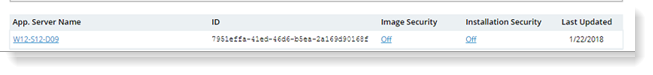Implementing Security and Privacy
You can configure ITM On-Prem (ObserveIT) security and privacy settings in the Configuration > Security & Privacy > Security & Privacy page of the ITM On-Prem Web Console.
The following four tabs are displayed:
-
Security: enables you to make the security configurations for Application Servers and configure Application Server security settings.
Any modifications you make when configuring Application Server, Image, or Installation security, can be viewed for auditing purposes in the Audit > Configuration Changes tab of the Web Console. For further details, see Auditing Configuration Changes.
-
Session Privacy: enables you to configure replay security measures in order to protect the privacy of recorded sessions. See Securing the Privacy of Session Replay.
-
Anonymization: enables you to protect the privacy of users by hiding personal identifiable information (PII). See Protecting the Privacy of Users (Anonymization).
-
User Exposure Requests: enables you to manage requests for user exposure following anonymization. See Managing Requests for User Exposure.
See Also