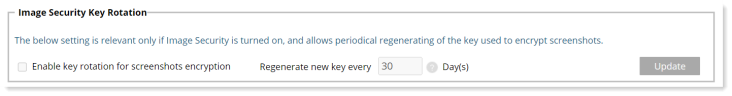Enabling New API for Agent-Server Communication
To enable new secured API Agent-Server communication:
-
Navigate to Configuration> Security & Privacy > Security & Privacy.
From the Security tab, in Image Security Key Roation section, select Enable key rotation for screenshots encryption checkbox and set the number of days in the Regenerate new key every x Days field. Then click Update.
Related Topic: