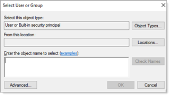Assigning SQL Permissions to the Service Account User
This procedure describes how to configure permissions to access the SQL Server database engine (SYSADMIN permissions) and grant the ObserveIT Server Account user the dbcreater role on the SQL server.
Use the following steps to grant the ObserveIT Service Account user the dbcreator role on the SQL server. This permission is required only during the installation phase and may be removed when the installation is complete. Removing this permission will prevent ObserveIT from creating additional archive databases with the service account and will require appropriate credentials when creating a new archive.
-
Connect to the SQL server or to a computer with SQL Server Management Studio installed.
-
Open SQL Server Management Studio, type the SQL server's FQDN or IP address in the Server name field and click Connect.
-
Select the authentication.
Choose Windows Authentication if your account has sysadmin permissions on the SQL server.
Otherwise, choose SQL Server Authentication and log in with a sysadmin-level account. Click OK to connect.
-
From the menu on the left, expand Security right-click Logins and select New Login.
The Login screen opens.
-
Click Search.
-
Click Locations and choose the location where the ObserveIT Service Account is located. Click OK.
-
In Enter the object name to select area, type the username for the ObserveIT Service Account user account, for example, OITServiceAccount. Click OK.
-
In the Login screen from the menu on the left, select Select a Page > Server Roles.
-
Select dbcreator and click OK.
-
Close the SQL Management Server Studio.
Related Topics:
Creating a Service Account User in Active Directory
Adding the Service Account User to the Local Administrators Group
Adding the Service Account User to the Local IIS_IUSRS Group
** Go toCustom Installation Steps.