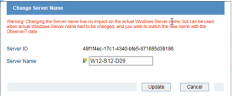Renaming Endpoints
When required, you can rename endpoints. For example, if the names of physical Windows servers were changed, you can change the ITM On-Prem (ObserveIT) server names to match the new machine names.
Changing an endpoint name has no impact on the actual Windows Server name, but can be used in order to match the new Windows Server name with the ITM On-Prem (ObserveIT) data.
To rename an endpoint
-
In the Endpoints list (Configuration > Endpoint Management > Endpoints), click the name of the endpoint you want to modify.
In the endpoint's properties page, in the Endpoint section, click the Modify Name link next to the server's name.
-
In the Change Server Name window, enter the new Server Name.
-
Click Update.
The server name is modified and will appear in the Endpoints list with the new name.