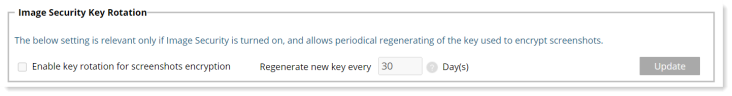Enabling New API for Agent-Server Communication
To enable new secured API Agent-Server communication:
-
Navigate to Configuration> Security & Privacy > Security & Privacy.
From the Security tab, in Image Security Key Roation section, select Enable key rotation for screenshots encryption checkbox and set the number of days in the Regenerate new key every x Days field. Then click Update.
The setting is relevant only if Image Security is turned on, and allows periodical regenerating of the key used to encrypt screenshots. (See Securing Images on the File System .)
Related Topic: