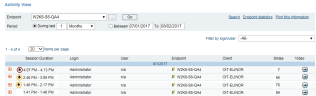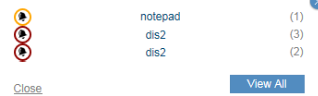Viewing Sessions with Alerts
A recorded session that has one or more alerts, shows an alert indication in the Diaries and Search lists.
To view sessions with alerts and related details
- Click the relevant tab.
Following is an example of the Endpoint Diary showing high and medium risk level alert indications next to some sessions.
You can click the Video
 icon to open the Session Player at the screen location where the alert was generated.
icon to open the Session Player at the screen location where the alert was generated. - Click the alert indication
 icon next to a session.
icon next to a session.A popup window opens showing the alerts (and the number of alert instances) that were generated during that session.
For example:
-
In the popup window, click an alert to open a maximized screenshot displaying the alert's details.
-
You can also click View All in the popup window in order to see a slideshow of screenshots for all the alerts. For details, see Viewing Alerts in Gallery Mode.