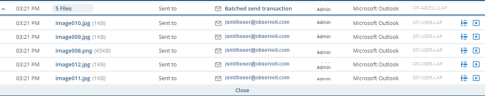File Events Grouping
In the File Activity view, file activity events for related transactions are grouped together, providing better visibility and usability when reviewing large amounts of information.
File activities are displayed as a group when the same action is performed by the same user, with the same source and destination in the same session, from the same endpoint. For example, a user might copy multiple files to the same folder. Instead of listing each file copy transaction as a separate event, the grouping icon ![]() displays on a single line showing the number of transactions in the group. Clicking on the drop-down arrow
displays on a single line showing the number of transactions in the group. Clicking on the drop-down arrow  displays to the details.
displays to the details.
Activities that are grouped include copy, move, delete, download, upload, copy to USB, download to USB, move to USB, and attachments sent from email.
This feature is supported on Windows -based server policies only.
Related Topics: