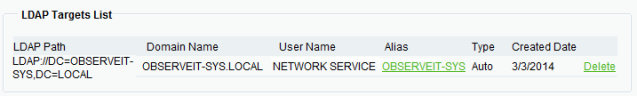Deleting LDAP Targets
LDAP targets can be deleted if they are no longer needed.
To delete an LDAP target
-
In the LDAP Targets List section of the Configuration > User Management > LDAP Settings page, click the Delete link next to the relevant LDAP target source.
A message is displayed, warning you that you are about to delete an LDAP Source.
If you try to delete an LDAP Source when there are Forced-Identification Users and/or Console Users in the system, you will receive an error message. If there are no more LDAP sources, and Identification Services was configured, any user that tries to log on to the ObserveIT-monitored servers will be unable to do so. Deleting the LDAP Source might prevent Forced-Identification Users or Console Users from being able to pass the ITM On-Prem (ObserveIT) Identification or log on to the ITM On-Prem Web Console. To delete such an LDAP source, you must either remove the Forced-Identification Users or Console Users, create a different LDAP Source, or create Local ITM On-Prem (ObserveIT) Users instead.
-
Click OK to proceed with the deletion.