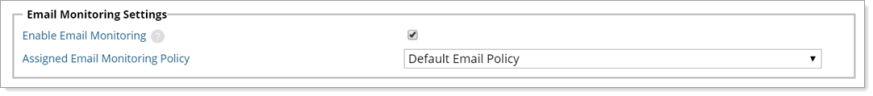Email Monitoring Settings
When Email Monitoring is enabled, all emails sent, any files attached to an email and any attachments saved from an email are monitored.
In Recording Policies, you assign an Email Monitoring policy that defines what you want to monitor, and it is applied to monitored endpoints simultaneously. By default, a Default Email Policy is available. You can modify this policy or create additional policies. For more information, see Email Monitoring Policies.
This feature is supported on Windows-based and Mac server policies for Microsoft Outlook for Windows, Microsoft Outlook for Mac and Mac Email
To configure Email Monitoring Settings:
-
In the Configuration > Endpoint Management > Recording Policies page, select a Windows-based or Mac-based server policy template.
-
In the File Activity Monitoring Global Settings section, turn on Enable File Activity Monitoring.
-
In the Email Monitoring Settings section of the Recording Policy Template page, configure the following settings:
- Enable Email Monitoring: Turn email monitoring on/off.
- Assigned Email Monitoring Policy: Select the email policy you want to configure from the drop-down list. The Default Email Policy option displays by default.
-
Select Save.
Related Topics: