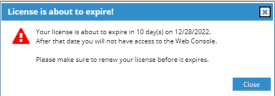What's New
Release Notes for the current release can be found here.
New Features and Enhancements
New Zoom In/Out Support in the Session Player
To allow zooming in/out to view the captured screenshot more clearly, the toggle button that switched between Full Screen and Actual Size in Session Player has been replaced with 4 new buttons. This feature will also enhance monitoring users working with more than one display screen.
New Buttons:
 Zoom Out to Fit to Window: Allows doing the maximum zoom out in order to view the entire captured screenshot. This is the new default in which the Session Player is opened.
Zoom Out to Fit to Window: Allows doing the maximum zoom out in order to view the entire captured screenshot. This is the new default in which the Session Player is opened.
 Zoom In to Original Resolution: Allows switching to the maximum zoom level in order to view the captured screenshot in it’s original resolution (reflecting the resolution of the endpoint’s display). Vertical scroll bar and horizontal scroll bar (located at the top) allow navigating to different area of the screenshot in order to view it’s content when zoomed in.
Zoom In to Original Resolution: Allows switching to the maximum zoom level in order to view the captured screenshot in it’s original resolution (reflecting the resolution of the endpoint’s display). Vertical scroll bar and horizontal scroll bar (located at the top) allow navigating to different area of the screenshot in order to view it’s content when zoomed in.
 Zoom Out: Allows zooming out, in steps. (This can also be controlled by the mouse wheel backward.)
Zoom Out: Allows zooming out, in steps. (This can also be controlled by the mouse wheel backward.)
 Zoom In: Allows zooming in, in steps. (This can also be controlled by the mouse wheel forward.)
Zoom In: Allows zooming in, in steps. (This can also be controlled by the mouse wheel forward.)
From now on, screenshots are always displayed while maintaining their aspect ratio, regardless of the zoom level in which they are displayed. They are no longer distorted.
Enhance Detection of Right-Menu
The detection of right-menu Paste has been enhanced to include the following applications on Windows:
-
Microsoft Word
-
Microsoft Excel
-
Microsoft PowerPoint
-
Microsoft Outlook
-
Slack
-
KakaoTalk
Previously only Windows standard implementation of right menu was supported.
Enhanced Health Monitoring for Screenshot Storage Optimizer
A new System Event was added and will be triggered in when Screenshot Storage Optimizer is down (not sending heartbeat) for at least one hour. This System Event will not be triggered more than once in one hour. It will be displayed in the System Events screen as Screenshot Storage Optimizer seems to be down (code 1907).Once it recovers a new System Event, Screenshot Storage Optimizer is up again (code 1908) will be triggered.
New Warning for Approaching License Expiration
A new warning message has been added to let Web Console Users know that the license is about to expire. Previous to this versions, when a license expires, a Console User was locked out of the Web Console until an updated license has been uploaded. The new warning message lets users know when their license will expire soon. The message is displayed in a pop up in the center of the screen during the last 14 days before license expiration, indicating the date and how many days are left until expiration.
More Secured Hashing Algorithm
The MD5 hashing algorithm was replaced with the more secured industry-standard SHA-256.
New Updater Solving a Registration Issue
If deployed on April 2023 onward, the old Updater version will encounter a registration issue. A new Updater version was released as part of this version to overcome this registration issue.
Supported Version Updates
From this version, macOS Catalina is no longer supported.
.Net 6.0.12 is supported.