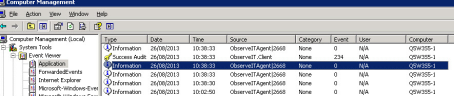Viewing Events in the Windows Event Viewer
Events that are generated by the ITM On-Prem (ObserveIT) Agent can be viewed in the Windows Event Viewer. Events are classified by type. For example, an Information event describes the successful completion of a task, such as installing an application.
Events that may be generated by the ITM On-Prem (ObserveIT) Agent include:
-
Agent stopped
-
Agent resumed (after Suspend mode)
-
Fatal exception
-
New session
-
Application Server unavailable
-
File system is not available
The following example shows an event message that was generated after secondary authentication was successfully verified: