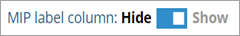File History View
File History View
The File History view provides a full history of all operations that occurred on the alerted file and allows you to jump directly to the Video playback at any point
The File History view shows the lifecycle of a file's history; every instance of file download, copying, moving, renaming, or removing, is displayed as well as links to Video Playback.
To open the File History view
In the File Activity page (File Diary > File Activity), click the File Name/File Path of the file for which you want to view its history.
The File History page opens, showing a list of events that occurred on the selected file during the currently selected time period.
You can also open this page by clicking the View File History link in the Alerts page details. See Viewing Alert Details (Who? Did What?...)
-
Alert bell icons
 are displayed showing the points at which alerts were generated.
are displayed showing the points at which alerts were generated. -
Clicking the Video icon
 opens the Session Player showing a screenshot of this action, and enabling you to replay the recorded session (for details, see Session Player).
opens the Session Player showing a screenshot of this action, and enabling you to replay the recorded session (for details, see Session Player). -
Clicking
 opens the Timeline view. (See Session Details Views.)
opens the Timeline view. (See Session Details Views.) -
Show/hide MIP label column