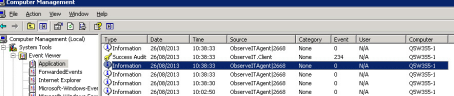Viewing Events in the Windows Event Viewer
Events that are generated by the ObserveIT Agent can be viewed in the Windows Event Viewer. Events are classified by type. For example, an Information event describes the successful completion of a task, such as installing an application.
Events that may be generated by the ObserveIT Agent include:
-
Agent stopped
-
Agent resumed (after Suspend mode)
-
Fatal exception
-
New session
-
Application Server unavailable
-
File system is not available
The following example shows an event message that was generated after secondary authentication was successfully verified: