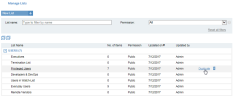Duplicating Lists
Duplicating a List is preferable to creating a new List in cases where you want to change just a few of a List's properties.
The duplicated List will not be associated with any alert rule.
The duplicated list will be displayed in the Manage Lists table with the "- Copy" suffix; you can change the name to something more meaningful, if required.
To duplicate a List
-
In the Manage Lists page (Configuration > Alerts > Lists), click the Duplicate hyperlink that appears when you hover over the relevant List in the table. For example:
The Create List page opens, displaying the name of the List with the "- copy" suffix. The Details and Items of the duplicated List are identical to the original one.
-
You can edit the general properties and content of the duplicated List directly in this page (for details, see Creating Lists).
-Or-
You can click the duplicated List in the Manage Lists table to edit its details. For details, see Editing Lists.