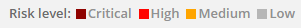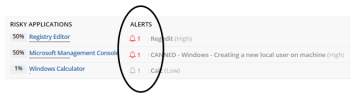Identifying Risk Severity Levels
In the User Risk Dashboard, color is a visual aid that is important for identifying the risk level severity. Default risk levels are assigned colors that instantly identify user risk.
The risk level severities are displayed at the top of the Risky Users section:
-
Critical: The highest severity level for an alert, with dark red
 risk level color indicator.
risk level color indicator. -
High: High severity alerts, with red
 risk level color indicator.
risk level color indicator. -
Medium: Medium severity alerts, with orange
 risk level color indicator.
risk level color indicator. -
Low: Low severity alerts, with gray
 risk level color indicator.
risk level color indicator.
These color-coding and severity grades are common to all the dashboard visuals.
The user risk score is an example of how color-coding is used:
Surrounding the displayed user score is a circular colored shape. From the risk severity color codes, you can understand the contribution of high risk applications to the user score. As shown above, "High" severity risky applications (red) contribute most to the user score; the rest being "Medium" severity (orange).
For color-coded alerts, in the example below you see that there are three alerts. Two of the alerts are "High" severity (Red) and one is "Low" severity (Gray):