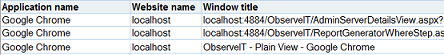Keylogging Report Configuration
This topic describes the metadata that you can select to be included in a Key Logging type report (see Report Types).
A Key Logging type report would be typically used to report on captured keylogger data, that includes:
-
Typed Text: Keystrokes when a user types blacklisted commands, blacklisted phrases or sensitive words while browsing social media websites.
-
Special/Combination key(s): Keystrokes when a user presses
Special keys which are PrtScr, Backspace, Insert, Enter, Clear, Return, Delete, End, Esc, Home, Page Up, Page Down, Tab and F1 to F12.
Combination keys with another key. Combination keys are Alt, Ctrl, Shift and Win (Windows) and Cmd, Control, Option, and Shift (Mac).
For detailed instructions on the steps required to create a report, see Creating a Custom Report.
The fields that are available for configuring a Key Logging type report are the same as for an Applications type report, with the addition of the Typed Text and Special/Combination key(s) fields.
When creating a Keylogging type report, you can specify types of columns for:
-
Key Logging fields: as described in the table
-
Session fields: see Session Report Configuration
-
Endpoint fields: see Endpoint Report Configuration
-
User fields: see User Report Configuration
| Type | Column | Description |
|---|---|---|
|
Application - Key Logging |
Application Name |
Name of the application with which the user interacted (as shown in the Windows Task Manager). |
|
Website Name |
Name of the website with which the user interacted (extracted from the URL). Examples:
|
|
|
Window Title |
Title of the window that was opened by the user. |
|
|
Process Name |
Name of the process that the user was running while interacting with the application (the main executable of the application without the .exe extension). For example: iexplore |
|
|
URL |
URL from which the website name is extracted. See above. |
|
|
Date of First Slide (in Group) |
Date (from server) of the first session slide that was captured in a group. When creating a report, you can specify how report results will be grouped. If for example, Window Titles are grouped according to Application Name, selecting this field will display an entry for each unique combination of Application Name + Window Title. |
|
|
Date of First Slide (in Group) (local endpoint time) |
Date (from local endpoint) of the first session slide that was captured in a group. When creating a report, you can specify how report results will be grouped. If for example, Window Titles are grouped according to Application Name, selecting this field will display an entry for each unique combination of Application Name + Window Title. |
|
|
Date of Slide |
Date of the session slide that was captured. Selecting this field will display an entry for each slide in the captured session. |
|
|
Play Video (button) |
Select to display the Video replay icon for playing back the session with the application. |
|
|
Typed text |
Select to report on keywords that the user typed. You must select Typed text or Special/Combination key(s) in order to generate a report on Key Logging. A maximum of 440 characters is permitted for each keyword entered in the text field. |
|
|
Special/Combination key(s) |
Select to report on special keys and key combinations that the user pressed. You must select Typed text or Special/Combination key(s) in order to generate a report on Keylogging Special keys include PrtScr, Backspace, Insert, Enter, Clear, Return, Delete, End, Esc, Home, Page Up, Page Down, Tab and F1 to F12. Key combinations are Alt, Ctrl, Shift and Win with other keys (Windows) and Cmd, Control, Option and Shift with other keys (Mac). |
See also