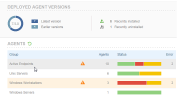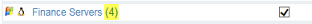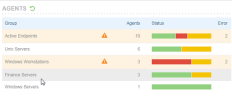Adding Agent Groups
Administrators can add Agent groups to the Admin Dashboard.
Adding Agent groups to the Admin Dashboard
-
In the Agents portal of the Admin Dashboard, click the Add more groups link (this is available when there is only one row in the Agents list).
Otherwise, you can navigate directly to Configuration > Endpoint Management > Endpoint Groups.
-
Select the endpoint group(s) that you want to show in the Admin Dashboard.
-
The selected endpoint group appears in the Admin Dashboard.
The Endpoint Groups page opens, where you can select existing groups (or add new groups) to display in the Admin Dashboard.
When you add a new endpoint group, the Show in Dashboard is selected by default, and the new group is automatically displayed in the Admin Dashboard (in the Agents portal).
To remove an endpoint group from the Admin Dashboard, select No next to the relevant group in the Show in Dashboard column in the Endpoint Groups page.
Adding a new endpoint group to the list and display it in the Admin Dashboard
-
In the Endpoint Groups page, type the name of the new endpoint group and click Add.
The new group appears in the Endpoint Groups list (but without endpoints).
Endpoint groups without attached endpoints will not be displayed in the Admin Dashboard.
-
To add endpoints to the new endpoint group, click the Add Endpoints link.
-
In the Add Endpoints to Group dialog box, select the check boxes of the endpoints you want to assign to the endpoint group.
-
Click Add Checked Endpoints.
-
In the confirmation dialog box opens, click OK to confirm.
The new endpoint group is added with its endpoints.
When you add a new endpoint group, the Show in Dashboard is selected by default, and the new group is automatically displayed in the Admin Dashboard (in the Agents portal).
You can select additional check boxes to show several endpoint groups in the Admin Dashboard.
To remove an endpoint group from the Admin Dashboard, select No next to the relevant group in the Show in Dashboard column in the Endpoint Groups page.
-
The new endpoint group will be displayed in the Agents portal in the Admin Dashboard.
See Also