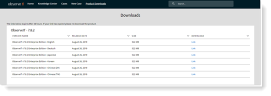Downloading the Latest Version
When you're ready to install or update to a new version, you can download the files you need. Files are located in the Downloads page of the ObserveIT Support Portal.
You need a username and password.
-
Download the files you need from here.
-
Log in and from the Downloads page, click the Link you want.
-
Save the file to
C:\Tempon the ObserveIT Application server. -
Extract the content of the ZIP file.