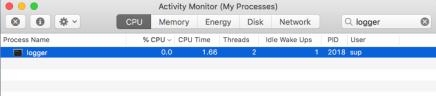Checking an Agent's Health Status - macOS
This topic describes how to check an installed Agent's registration and health status for mac OS.
To check an installed Agent's registration and health status
- Run the command:
Desktop sup$ sudo /Library/IT/agent/oitcons -check
The results should look like this:
To verify:
-
Go to Activity Monitor.
-
Filter by the process name (by default "logger") as shown in the example below.